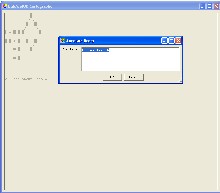|
|
|
|
|
|
Lulu's MUD Cartographer (C#)
|
|
|
|
|
|
Lulu's MUD Cartographer is a simple mapping utility for grid-based MUDs.
The purpose of Lulu's MUD Cartographer is to replace the pencil
and graph-paper that I was using to map out RetroMUD. I wanted
something where I could create the map just like I would navigate
the MUD (if I had number pad keys bound to compass directions).
With some mapping programs editing a map manually can be a pain
but with MUD Cartographer it's very simple.
Grid based, but flexible
Lulu's MUD Cartographer is used to create 2D maps of MUD areas that are at least loosely "grid-based"; by grid based
I mean that you could place the rooms on a grid and none of the rooms would overlap. To handle situations I found in
RetroMUD where rooms overlapped I added a "extension" icon that
looks like a room connection so that you can give yourself some room: a screenshot appears below.

Notice how the extension between 3 and 4 allows rooms 2 and 5 to occupy the same grid space without
overlapping. This was one of my complaints with another mapping utility that is part of a popular MUD telnet
program.
Sourceforge page
The Lulu's MUD Cartographer sourceforge page has
most up-to-date list of implemented and planned features but I'll list them here as well for convenience:
Implemented features
-
Room numbers, letters and unicode characters
-
Room annotations, listed along with the room character
-
Room "cursor" - highlights current room
-
Ability to delete rooms (this needs work, the cursor can get lost)
-
Room numbers, letters and unicode characters
-
Room annotations, listed along with the room character
-
Room "cursor" - highlights current room
-
Ability to delete rooms (this needs work, the cursor can get lost)
-
Room cursor shows current room character for a brief period when the room character is changed.
(Otherwise you can't see which character you've picked unless you have an annotation on that room)
-
Popup window to choose room character
Planned Features
-
Link one map to another
-
Save, load, import, export maps
-
Copy to clipboard
-
Add exits to rooms without adding a room, would help track which directions haven't been explored
-
Room "cursor" - highlights current room
-
Set default symbol for rooms
-
Fill feature - outline an area and then fill in all the rooms (useful for fields and such)
-
Custom exit symbols - one way doors, traps, portals, etc.
-
Graphical direction pad so that numbers don't have to be used.
-
Insert a room between two rooms (e.g. extend a hallway)
Annotating rooms:
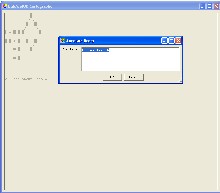
Extending hallways (can be used to handle overlapping rooms):